
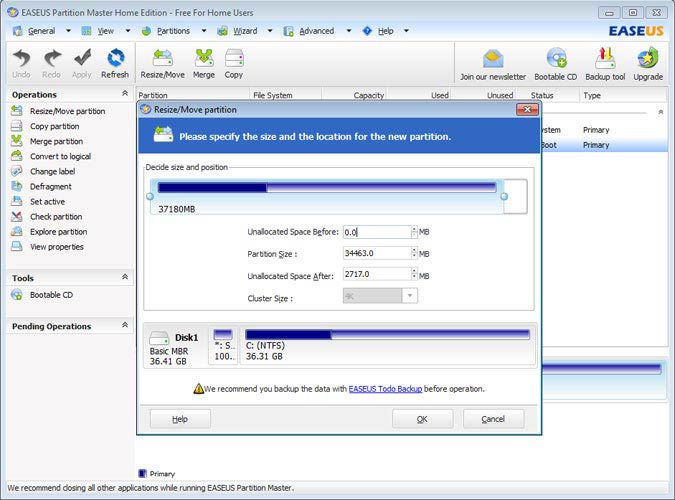
And the rest of the 1T.0 drive can be partitioned for archival purposes.

I have seen one article pointing out that nowadays it is cheaper and in many ways better to get a 1T.0 7200rpm SATA than 300Gig 10000rpm drive since the first 300G of the 1T.0 drive will average out at much the same if not better performance than the average performance of the more expensive 300G suposedly faster drive. test it yourself with any UDMA (don't test it on a USB connected drive) capable disk erasing program that reports the realtime write speed and you will see during the first 10% or so of the drives erase cycle the write speed is quite impressive with modern drives managing a large percentage of the interface speed capability but as the write progress it gets progressivley slower, almost painfully slow compared to the first 10%. For these reasons alone, for maximum drive performance the OS, regardless of type should be placed in the first partition aproximatly 10% the size of the presumably large drive and the paging file moved to the outer edge of the partition with a decent disk managment tool, especially in vista which make heavy use of the paging file regardless of how much RAM you give it. The reason is twofold, one there are more sectors in the outer tracks yet each entire track is read or written in the same amount of time as the tracks nearer the center and two since more sectors exist per track in the outer tracks less mechanical seeking has to take place. #21, You have a couple of factual errors in your statements, it is a fact that all magnetic drives that have a constant RPM will perfom significantly faster at the outside tracks.


 0 kommentar(er)
0 kommentar(er)
